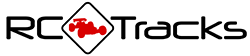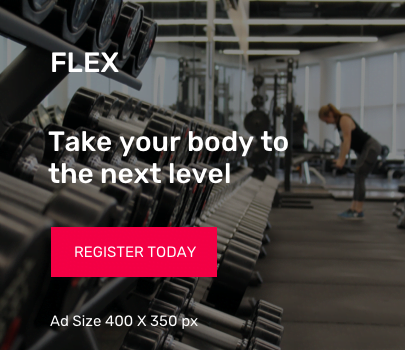We first launched our RC Crawl Scorekeeper app a little over 3 years ago, and the biggest request we’ve always received is: “Can you make it calculate the scores at the end of the event?”
And while that seems like a straightforward question, it isn’t an easy problem to solve, so we put it off.
The other request we kept getting was “Can I list my event with you guys?”, but we didn’t have anywhere to list events, so we put it off.
But now, as of this week, we have a new site dedicated to crawl events up and running at CrawlScore.com!
The site has two main functions:
- Allow Event Directors to collect and calculate scores from the RC Crawl Scorekeeper app
- Allow Event Directors to list their events (whether you use our scoring app or not), so drivers can find out what’s going on in their area
If you’re already using our RC Crawl Scorekeeper for your events, the transition should be pretty easy. First, go to CrawlScore.com to set up your event. Once you create your event, your judges must register their phones with your event, and then they can score crawls as usual. At the end of the event, they will hit a button in the app to upload their scores, and the CrawlScore.com site takes care of the rest!
PLEASE NOTE: for now, the system requires that your judges have Internet connections before the event (to register) and after the event (to upload scores.) No Internet is required during the event, so if you’re out in the boonies, it’s fine.
Before your event, we recommend that you set up a test event on CrawlScore.com and do a dry run with a couple of phones, so you’ll know what to expect.
So, give it a shot, let us know what you think, and if you have any feedback or requests. We have a bunch of ideas on how to expand the site and make it do more for y’all, so your requests will help us decide which to do next.