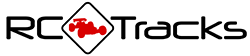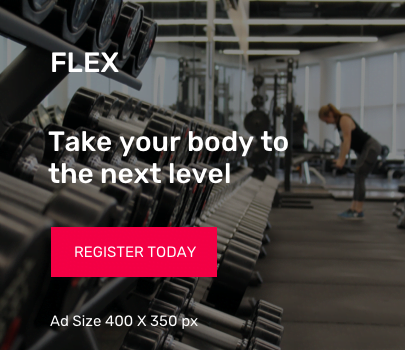- The full article was originally published on Castle -
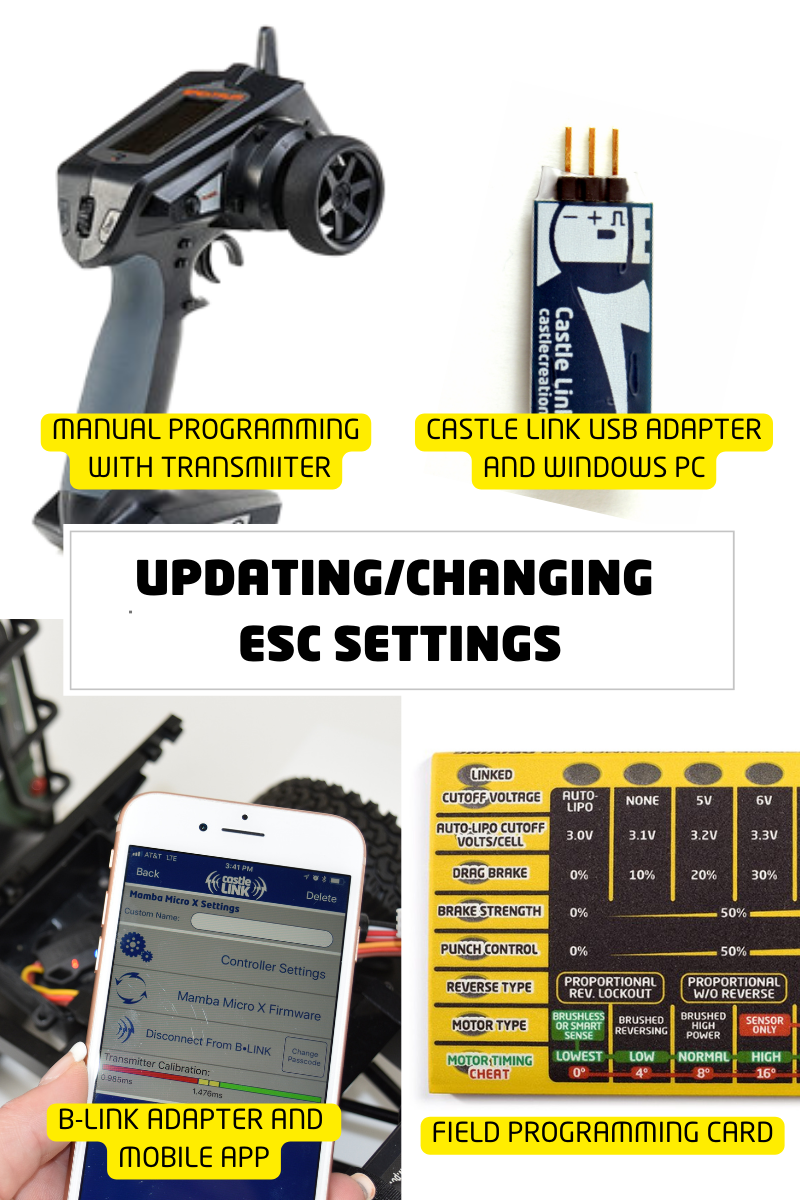
BASIC SETTINGS
Cutoff Voltage – Designed to protect LiPo batteries from over discharge. Default is “Auto-LiPo”; this feature will automatically detect the number of LiPo cells and sets the cutoff voltage accordingly. When using NiMH batteries, set to Disabled. It can also be set to a specific cutoff voltage, useful if using LiFe batteries.
Auto-LiPo Volts Per Cell – If the Cutoff Voltage is set to “Auto LiPo”, this sets the voltage at which the ESC will cutoff. Higher voltages will shorten run time, but reduce strain on the battery. Setting too low of a cutoff can shorten the life expectancy of the battery. Default is 3.2v per cell.
BEC Voltage – Set the output voltage of the ESC’s internal BEC. Default is 5.5v for most ESCs. Use caution when setting BEC voltage above 6 volts. Make sure all components powered by the BEC are rated above 6v, IE servos, receiver, lights, etc.
MOTOR SETTINGS
Motor Direction – Pretty straight forward. Changes the direction the motor spins when applying throttle. Necessary when needing to change the direction of a sensored brushless motor.
Motor Type – Changes the ESC’s output for the motor type. SmartSense is a hybrid mode; uses sensors to get smooth start-up (if available) and switches to sensorless; this allows the motor to run more efficiently. Sensored Only forces the ESC to use the sensors the entire time; this causes higher temperatures and shorter run times. Brushed Motor allows you to use, well, a brushed motor.
Enable Sensor Lost Warning – If there is a bad sensor connection between the ESC and motor, the ESC will generate the Sensor Lost Warning (short-short-short). Usually caused by moisture, bad wiring or rarely a bad sensor board. Can be extremely beneficial!
Sensorless Motor Timing – Changes the electrical timing between the motor and ESC. Higher timing can increase motor RPM and torque; but can cause the ESC and motor to run hotter. For inrunners (2-pole & 4-pole), the default Normal (10) is recommended. For outrunners, High (15) or Highest (20) is recommended.
Motor Temperature Cutoff – Allows the ESC to shut down the motor at a defined temperature. Prevents damage to the motors magnets. Disabled by default, 180° F – 190° F is recommended. Only works with sensored motors with the sensor wire connected.
CHEAT Mode – Boosts the electrical timing of the motor. Increase motor RPM, but causes the motor to run hotter and reduces run time. Can only be used if the Motor Type is set to “Sensored Only”. Not recommended for crawling, trail running or general bashing. Limited use on tracks and drag racing.
BRAKE SETTINGS
*Brake Amount – Applied when going from forward to reverse. Not used when Reverse Type is set to Crawler Reverse. There is no brake from reverse to forward.
*Drag Brake – Brake applied when throttle is at neutral. Set to 100% the motor will hold the vehicle on an incline. Not recommended to run more than ~20% if trail running.
Drag Brake Ramp – Affects how quickly the drag brake engages when you go to neutral. Default is “disabled (instantaneous), the ESC immediately applies the drag brake to the set percentage. “Medium” or “Slow” is recommended if running above 50% drag brake.
THROTTLE SETTINGS
*Reverse Type – Affects how the ESC reacts when the reverse trigger is applied. Default is “With Reverse” – When going from forward to reverse, the ESC engages the brake; go to neutral for 2 seconds, before pressing the reverse trigger again to run the motor in reverse. “Crawler Reverse” causes the ESC to instantly go into reverse while going from forward to reverse on the trigger.
Throttle Deadband – Affects the “window” that the ESC sees as neutral. A larger deadband will create a dead spot in the trigger. When you slowly apply throttle the ESC will still consider it to be neutral. A smaller value reduces that window and allows the ESC to react sooner on the trigger position. (See Throttle Deadband illustration below)